
Adding Push Notifications to iOS or Android Apps
What are push notifications?
A push notification is a feature on smart devices that allows anybody with a mobile app to deliver a message straight to the home screen of users, even when the user is not using the app. They function similarly to SMS texts and mobile alerts; however, they are only delivered to users who have installed your app. Because of the delivery method, using push notifications guarantees that users – who enable the feature – will see your message the next time they use their devices.

What are examples of push notifications?
The following are some push notifications examples:
- Promote your products or sale offers
- Convince unknown app users to become customers
- Introduce your users to other marketing channels
Why should you use a push notification?
There are many reasons you should add push notifications to your app and use them to deliver messages to your users. The most important is that they make message delivery convenient for your users. They can easily view your message on their home screen, decide if it is something of value, and take immediate action, whether to close the message or engage with it.
Types of notifications are sports scores, news updates, alerts heralding the arrival of a Rideshare driver, transaction alerts from your mobile banking application, and traffic and weather reports.
What are the benefits of using push notifications for app publishers?
Push notifications offer benefits to app publishers. The most important of these benefits is their great targeting and analytics capabilities, allowing you to communicate with users based on their interests and intent. In other words, when you add push notifications to your apps, you can send the right messages to your users at the right time.
Here are some of the other benefits push notifications offer:
- They enable you to enhance your users' experience as you can communicate directly with them.
- They offer an opportunity to increase user engagement with your app. This is a direct result of push notifications enabling you to send the right messages to your users.
- They enable you to influence conversion.
- They also boost user retention.
Difference between push notifications on Android and iOS devices
There is a fundamental difference between how the Android and iOS platforms approach the use of push notifications.
On iPhones and other iOS devices, push notifications are not enabled by default. Users have to grant permission for apps to send them notifications explicitly. So, when implementing push notifications on iOS devices, remember to be convincing when you ask users to enable the feature.
The reverse applies to Android devices, as users' push notifications are enabled by default. However, users can opt-out of receiving them.
How to make the best use of push notifications?
While push notifications are a powerful feature that offers numerous benefits to the user and the app publisher, there is a right way to use them. Here are some tips on how to do this:
- Ensure the messages you send to your users are valuable and relevant – push notifications to have advanced targeting and analytics. Use them—factor in your users’ location when sending your messages.
- Optimize your push messages for all devices – there are differences in how iOS and Android platforms deliver push notifications. Different versions of the same OS, whether iOS or Android, deliver push notifications differently. Factor this in when crafting your messages.
- Track the performance of your push notifications – there should be a reason why you send a push notification to your users, whether it is to increase customer engagement or conversion rates. Monitor these metrics and use them to optimize how you send push notifications.
- Customize your messages – to ensure high engagement and customer retention rates, customize your notifications before sending them. Also, keep your messages short, simple, and straight to the point. Numerous reports show that users respond more positively and click more on short messages.

Firebase Cloud Messaging (FCM)
Firebase Cloud Messaging (FCM) is a tool that allows servers to send and receive messages and push notifications from devices to improve user retention and re-engagement. It has numerous advantages, and we mention some of them below:
- It is free
- It is dependable
- It works across multiple platforms – web, iOS, and Android
- It is also energy efficient and, as a result, doesn’t put a strain on batteries
- It has a versatile and advanced message targeting capability that allows you to deliver notifications to single devices, groups of devices, and devices that subscribe to specific topics
- It is customizable and will enable developers to set particular sounds, priorities, and expiration dates, among others
Google owns this service, which operates under a subsidiary named Firebase. Before acquiring Firebase in 2014, Google used a service called Google Cloud Messaging (GCM). However, following the acquisition, the company discontinued GCM and replaced it with FCM.
With FCM, developers can signal clients’ devices that new data is available, such as email, for synchronization. Where instant messaging is concerned, FCM can transmit a payload of up to 4KB to the app.
How to implement FCM
To implement Firebase Cloud Messaging, you should have:
- Cloud Functions for Firebase (or a similar framework that is trustworthy). Alternatively, you can use an app server to create, target, and dispatch messages.
- A web, Apple, or Android client application accepts the messages through its platform’s (JavaScript, iOS, or Android) transport service.
The following are the steps you will follow to implement FCM:
- Install the FCM SDK on your application in line with the instructions for the platform you are using.
- Build your client application and add features such as message handling and topic subscription logic.
- Build your application’s server – choose between the Firebase Admin SDK and a server protocol to create your sending logic. Then, develop your sending logic in a reliable environment of your choice.
Other things you should know are:
- You can “push” messages via the Firebase Admin SDK or its server protocols.
- You can test and send messages for marketing and engagement purposes with the Notifications composer.
By the way, the notifications composer comes with an advanced targeting and analytics feature. You can use this to send targeted messages or import your custom segments for this purpose.
App Registration with FCM
For devices and servers to exchange push messages with FCM, they need a notification key. This key ensures that the various mobile devices involved in the exchange are synchronized.
However, your app needs to register with FCM for this to work, and here is how it does that:
- It forwards a Sender ID, API Key, and App ID to the FCM service
- It accepts a registration token from the FCM service
- It forwards the registration token it received to the app server
Without this process, your push messages will be redundant. By the way, it is crucial to involve the push notification server architecture by implementing FCM on the server and not only on the mobile app. If your app developer doesn’t do this, your push messages will not work.
Notification channels
Everyone has a favorite website to browse, an app to download, and a product or service to purchase. Hence, that a customer enjoys your brand's weekly newsletter doesn't mean they will fancy sending them promotional SMS. As a result, you should restrict the messages you send your customers with this special tool: notification channels.
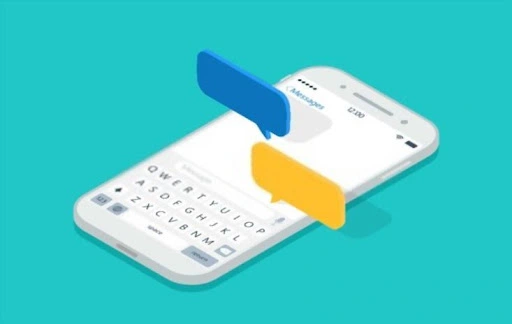
But what are notification channels?
Notification channels are a unified way brands organize and sort the push notifications they send to customers. They are a part of the push notification architecture Androids use. They help to group push notifications into different categories. Therefore, they afford brands and users more control over their messages.
Initially introduced by Google in 2017, notification channels were a part of the Android Oreo (8.0+) release. Google introduced them to optimize positive and relevant user experiences. They followed this release with the introduction of new functionality on Android, which allows users to withdraw from push notifications by long-pressing the notification they wish to cancel.
Benefits of Notification Channels
As mentioned, notification channels allow end-users to control the push messages they receive. This ensures they receive their preferred notifications and opt-out of those they don’t want. To illustrate, a user might like to opt out of a specific subcategory of messages, like low-priority or promotional messages, instead of all notifications.
While this may mean that some members of your target audience won't see all your pushes to them, they will see the ones that interest them. Hence, they will have fewer reasons to withdraw from the push messages or uninstall your app.
Alternative push notification services (for both iOS & Android)
Several other push notifications services offer either extended services of FCM or their custom solutions. Examples are AdMaven, OneSignal, Pusher Beams, Airship, Sailthru, and Launchpad by Growth Rocket Apps.
One of the major advantages of these services is that you can use them on iPhones and Androids. However, their capabilities are advanced, rendering them useless for primary usage. So, unless you require extensive capabilities, you can do without these alternative push notification services when developing your mobile app.
Push notifications on iOS
Apple has expanded the number of push-related features with its recent iOS releases. With these updates, you can do the following on iOS:
- Control your actions
- Modify what is in a push message before its display
- Display push messages in a custom interface
To add push notifications to iOS apps, do the following:
- Develop a provisioning profile followed by an SSL certificate
- Initiate the background implementation on the server you intend to forward push notifications from
- Install an SSL certificate on the server
- Establish an outgoing TLS connection on some of your ports
Here is the process behind how iOS push notifications work:
- iOS asks for a device token from its version of the Operating System Push Notification Service (OSPNS) – the Apple Push Notification Service (APNS)
- The APNS forwards the token to your app.
- Your app forwards the device token to the server in charge
- The server delivers the push notification and device token to the APNS when there is a request
- The APNS forwards the push message to the user
By the way, the device token serves as the address to your app that will send the push notification message.
How to handle badges
A badge - also referred to as a notification dot - is a small red circle that informs the user of a new notification they are yet to view. Badges are present on both iOS and Android devices. Android users cannot see how many unread notifications they have, only a badge indicating that they have yet to view some notifications.

On iOS devices, badges may sometimes display the wrong number of unread notifications. Many users find it frustrating when they open an app expecting to see several messages only to find something different. Ensure that your badge shows a number corresponding to the actual number of notifications.
Send push notifications to your users with Boston Unisoft Technologies
Do you want to use the push notification feature to connect with your app users? Would you like to hire a technology expert to implement it? Boston Unisoft Technologies can help.
We are an organization that helps businesses improve with technology. We have developed different technology products for numerous clients across multiple industries and can help you do the same.
If you want to use push notifications in a way that gets you results, contact us today, and let’s talk!