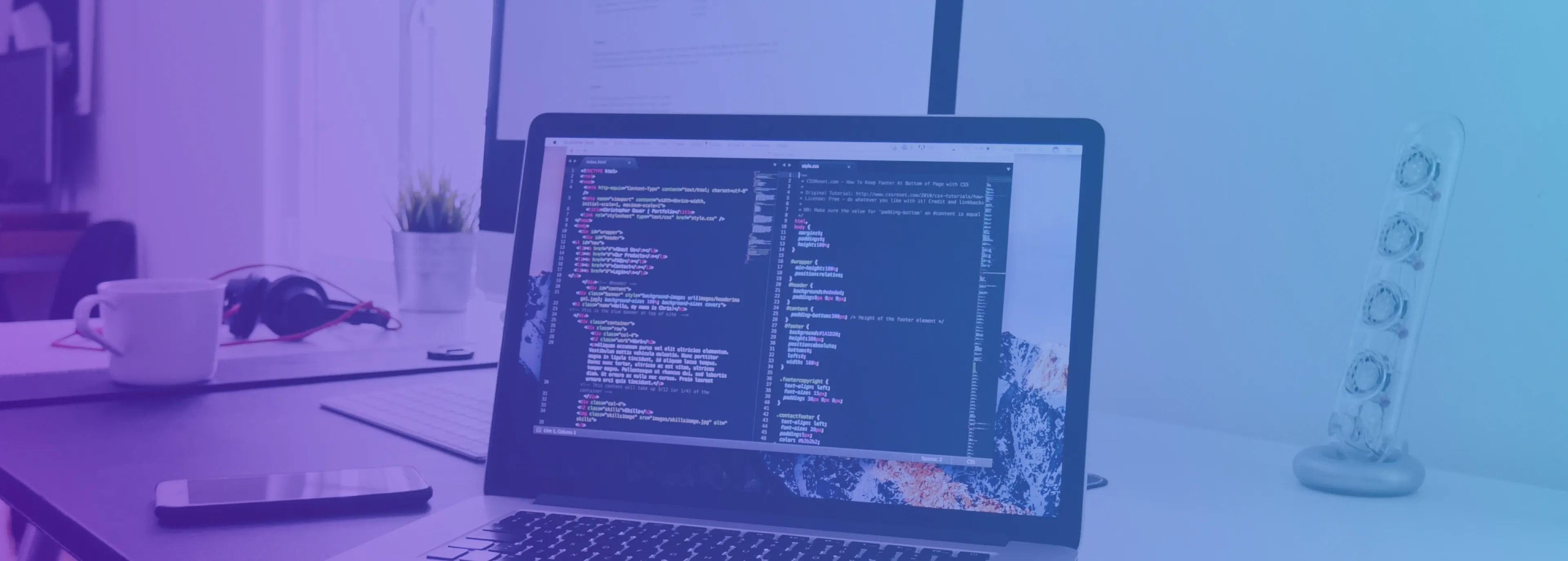
Rational Unified Process, Overview, and Key Practices
What is the Rational Unified Process?
Rational Unified Process (RUP) is a software methodology for developing object-oriented models. Also known as the Unified Process Model, the procedure was created by Rational Software Corporation with Unified Modeling Language (UML) as its design and documentation language.

While this software process is primarily utilized for developing large software products, developers also use it for small software projects.
RUP’s various characteristics include the following:
- Follows use-case driven
- Iterative: you can repeat the processes involved
- Incremental, its value increases
- Customizable: you can use it in a modular or an electronic form
- Delivered online via web technology
RUP’s Structure
The RUP process has a defined structure that ensures the project runs smoothly always and without interference. Below, we review the different elements that make up this structure.
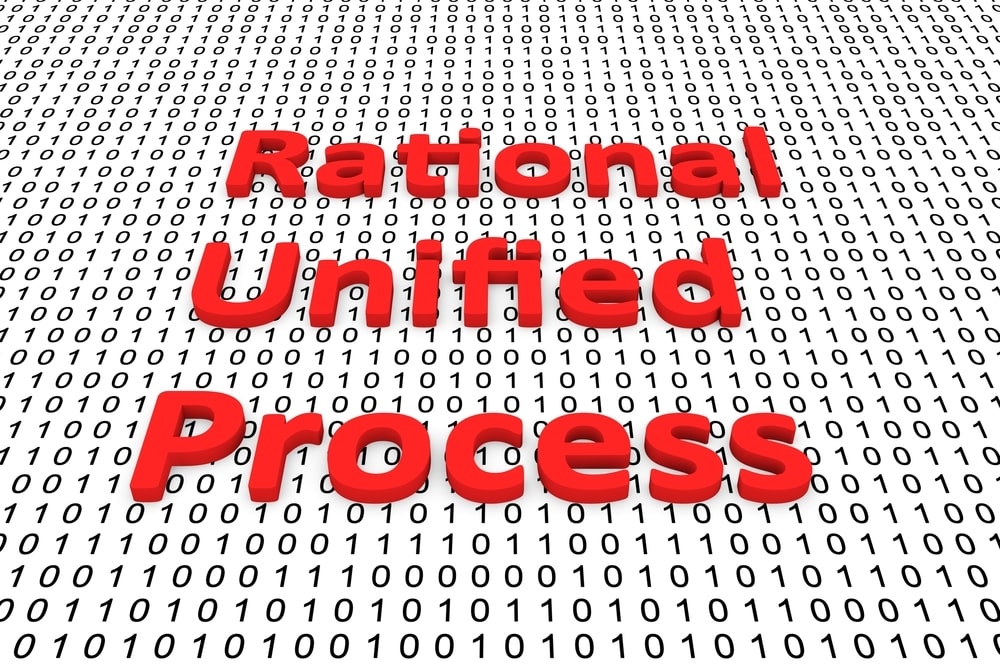
Roles: Roles outline what workers should do. In other words, they describe the part a worker plays in the development process.
Work Products: this refers to the software product under development.
Tasks: this element describes how a particular role should execute a unit of work.
RUP Components
Rational unified process (or RUP) is an agile software development method that has various components. These components are:
- Phases
This is the unified process component that describes the life cycle of a project. It also describes the period required to develop a software. There are four rational unified process phases. They are inception, elaboration, construction, and transition.
- Static structure of the process
Every unified process model is a combination of a series of building blocks. Interestingly, these building blocks are used to provide information on the "who," "what," "when," and "how" of the development process. They include:
Roles - This building block describes the "who." That is, the entity responsible for developing the software product. This entity can either be a single individual or a group of individuals working together as a team.
Artifacts or work product - This building block indicates the "what," the software product undergoing production. It also describes the behavior as well as the type of software product developed.
Workflow - This building block represents the "when." It refers to the flowchart of activities that leads to the development of the work product.
Tasks - This building block describes the "how." It denotes the unified software development process. It also provides information on the unit of work carried out by the role to yield a meaningful result.
Workflows
Numerous activities take place during the development of a project or software. In RUP terminology, these activities are referred to as workflows. There are nine workflows in a rational unified process model, and they are unequally divided into two categories.
The first category is regarded as main or core workflows. It involves six activities: business modeling, requirement, analysis and design, coding or implementation, testing, and deployment.
The second category is known as supporting workflows. It involves three activities: project management, configuration and change management, and environment management.
Best practices
To minimize faults and enhance productivity with RUP methodology, the developers recommend that RUP experts adhere to the best practices of the software engineering process. There are six best practices in a rational unified process:
- Develop iteratively
- Manage requirements
- Use components architectures
- Model visually
- Continuously verify quality, and
- Manage change
RUP Life Cycle Phases
As mentioned in the preceding chapter, RUP life cycle phases describe the life cycle of software design approaches. Each phase in this cycle concludes with a milestone - a particular point where vital decisions are made. However, to get to this point, you must accomplish specific objectives.

To illustrate, an example of a milestone achieved for accomplishing objectives from the first two phases is the progress of the use case. The use case is an essential component in the unified approach for software development, as it describes the system's behavior. It also outlines who can use the system and what they can do with it.
There are four RUP life cycle phases, and they are:
Inception Phase
This is the first phase of the software development process. It is the stage where the basic ideas and structure of the software project are determined. It is also the stage where the team determines the business suite. These include details such as:
- The purpose of the project
- The scheduled time frame for its completion
- The resources required for its completion
- The success criteria
- The estimated cost, and
- The estimated risk assessment, among others
Simply put, the inception phase is the stage where the proposed project is evaluated. Depending on the results of this evaluation, the project can either be approved or rejected. At the end of this phase, you would have determined the project:
- General vision project initiative
- Project plan and goal
- Project scope
- Initial business suite from financial analysis
- Requirements understanding, etc.
Elaboration Phase
This is the second phase of the RUP life cycle. During this phase, the expert(s) assess and analyze the requirements and architecture of the project. This involves reviewing the associated problems and eliminating high-risk elements. But, most importantly, it consists of the development of the project plan and architecture.
In the end, this phase should yield the following:
- A full model with functional and non-functional requirements
- A complete software architecture description
- A stable project
- Actual resource cost versus planned resource cost, etc.
Construction Phase
As the name implies, the construction phase is the stage where the project is developed and completed. Also, it is where features and components are designed and integrated into the software product. Besides, a massive chunk of the project's coding occurs here, making it one of the most critical phases of the cycle.
In summary, this phase develops and measures the quality of the software product.
Results from this life cycle phase are:
- A user manual
- A fully completed software system, etc.
Transition Phase
This is the final phase of the rational unified process life cycle. At this stage, the software is released to the public or new users. Unfortunately, problems often arise that you can only detect during use. Thus, you will require user feedback to ascertain issues identified in this product. Consequently, experts will leverage this feedback to make specific changes and upgrades to the software product effectively.
At the end of this stage, you should conclude on the following:
- Beta testing execution
- Marketing and distributing the product
- Training new users
- Converting existing user databases
- Assessments based on user experience
RUP Workflow
RUP workflow is used to indicate the numerous activities involved in developing a software product. Also known as the workflow of a rational unified process, this development process includes six core workflows and three supporting workflows. However, we will be focusing on the core workflows alone.
Below are the six core workflow of the rational unified process:
- Business Modeling
One major issue associated with using technical systems is the inability of the user and system to communicate properly. Therefore, there are inefficiencies often attributed to this in several areas within the system. To illustrate, a user might input specific data to the developer. However, due to inefficient communication, the data might not be executed appropriately.
Fortunately, RUP partially solves this problem by developing a universal language and processes to enhance communication.
- Requirements
An objective of requirements is to describe the activities the system should perform. Also, it should communicate how the system should function. Remember that communication became more accessible and more efficient with developing the universal language in the first phase. Thus, communication is already much easier between the user and the developer. Consequently, agreements on requirements should be easily made between the user and the developer based on the above descriptions.
In essence, the primary activity of this workflow is to create the use-case model, which is the basis for all other development works.
- Analysis and Design
This workflow focuses on translating the collected requirements into a formalized software model using the unified modeling language (UML.) The result of this formalization is to show how the system is achieved in the implementation phase.
However, the system has to meet all requirements to execute this successfully. It should also be robust and perform all its tasks as described in the use-case model. Take note that this model design serves as a blueprint for the remaining part of the process.
- Implementation
Also known as the coding phase, the implementation phase can be found across the RUP, like other activities. But contrariwise, it is the phase where the code is written. Although the code elements were created in RUP in the Analysis and Design phase, bear in mind that the unified modeling language implementation tool, Rational Rose, enables the creation of code elements in multiple programming languages.
The objective of this workflow phase is to develop the full system.
- Test
This phase aims to confirm that the components and the software are well integrated. It is also the phase where all the bugs and defects are detected and resolved. It is important to note that testing does not happen in this phase alone, as the RUP is iterative. Therefore, tests happen all over the project.
Tests are usually carried out in three dimensions, which are:
- Functionality
- Reliability, and
- Application management and system performance.
- Deployment
This is the final phase of the core workflow; it involves releasing a new software product and ensuring that the new user can work with it successfully. This phase features several activities, including the following:
- Formal acceptance
- Migration of existing user data
- Beta testing
- Packaging
- Distribution
- Installation
- Helping and assisting other users
RUP Best Practices
If you intend to implement RUP successfully and manufacture excellent products, there are a set of guidelines you should adhere to. Application development project managers refer to them as RUP best practices. This section examines the practices. Note that you can use them to improve your projects and deliver great products consistently.
- Develop Iteratively
The first guideline to successfully implementing RUP is iterative development. This guideline was developed out of the need to stem the volume of poor-quality RUP projects delivered. Besides being poorly tested, these projects were poor-quality because they turned up numerous bugs and defects late in their development cycle.
Unfortunately, late discovery of design defects can only lead to one of two things: delivering a poor product or late delivery.
By iteration, we refer to a set of processes or activities that follow a plan and have evaluation criteria. The end goal of the iteration is to achieve an executable and operable release by the delivery date. This guideline enables the RUP project manager to develop operable, although pre-defined software products in iteration seamlessly. By the way, each phase of the RUP life cycle can be iterated. Furthermore, multiple iterations can take place within a single step.
- Manage Requirements
As a RUP project manager, if you intend to develop products that meet the user’s needs, you must manage requirements. Therefore, managing requirements is essential to creating a useful software application product whether you use RUP or not.
However, with RUP, you will have a trusted and reliable framework for managing your project’s requirements. This framework will specify how you can order the functionality requirement, project documents, decisions, and many more.
Furthermore, the use-case is a central element in RUP as it is imperative in capturing requirements.
- Use Component Architectures
One of the stronger suits of RUP is that it utilizes reusable components. Because of its component architecture, you can use its components over and over again across different projects. Also, its architectural structure empowers the RUP system to render software application products more robust and less variable. Additionally, it ensures code modules share fewer dependencies. Finally, it enables the developer to be more flexible during the next phase iteration when building additional functionality and feature sets.
- Model Visually
RUP allows you to build visual models. With this, you can model a potential software application or platform alongside an output diagram. Two popular UML models that output case diagrams are the Use-Case Model and Requirements Model.
Also, you can expect the following diagram types to result from the use of UML models: state diagrams, activity diagrams, class diagrams, object diagrams, sequence diagrams, component diagrams, and so on.
How is this helpful? When you utilize RUP or other platform-based modeling tools, you can generate pseudo-codes to assist with the project’s programming.
- Check Quality Regularly
Another RUP guideline you should stick to is a constant verification of quality. Software quality should be checked through every activity and process during development. By doing this, you can identify defects early in the development process and fix them. Consequently, your final product will have little to no defects, have standard quality, and meet the user’s needs.
If you fail to identify defects early, they will throw a cog into the entire development cycle when you eventually do. This is because finding a bug late will delay the project, as it will require extensive development and testing of the upstream and downstream components to ensure that everything is intact.
- Adapt to Change
Finally, you should be able to manage software changes effectively while deploying RUP. To ensure this – and that changes do not have adverse effects, RUP has guidelines that will help you control, track, and monitor changes. Consequently, you can execute your software application development project successfully.
However, in RUP, change management encompasses other elements besides the code. They include requirement documents, use cases, test plans, and iteration plans.
Conclusion
Rational Unified Process is an excellent software development process with many advantages. For example, it gives developers the capability to address changing requirements. With this process, you can rest assured of developing software projects that will help improve your organization.
Do You Want to Develop a Software Application Product for Your Organization?
Boston Unisoft Technologies is here to help. We are a dynamic software development company with a reputation for developing software applications that solve real-life problems for organizations. What’s more? We leverage the latest software development practices; this ensures our products are of the highest possible quality. So, whether we are developing your application product with RUP or another process, you can rest assured we will satisfy your needs.
Contact us today to get started.